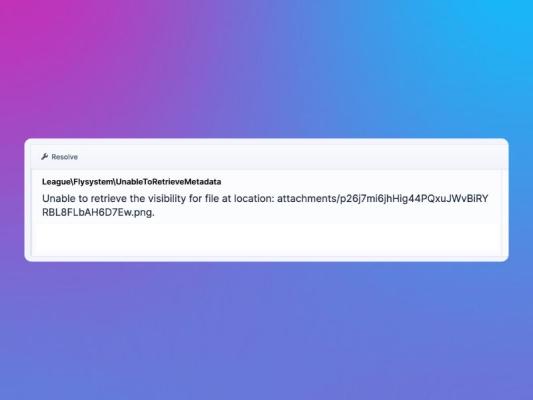My 2025 Essential Developer Toolkit: The Apps and Gear I Use Daily
Published on Mar 11, 2025
I often get asked about the tools and gear I use, so, inspired by Jeffrey Way of Laracasts, I’ve put together a list of everything that powers my workflow.
My setup is always evolving, so check back regularly for updates!
Photo by Glenn Carstens-Peters on Unsplash
Office Setup
- 13.3" Macbook Air (M1) - 2020 Model - I love the portability of the Air and the impressive speed of the new ARM-based processors. Since it's primarily connected to a monitor, screen space has not been an issue.
- LG UltraGear™ 48 inch OLED - I absolutely love this monitor, not only for its large screen space but also because I can use it for gaming. I especially appreciate that there's no seam down the middle, unlike when using two monitors.
- Apple Magic Keyboard /w Num Pad (Black) - What can I say? It's your typical go-to keyboard, perfect for use with a MacBook. I’d love for Apple to make one with a USB-C port. Come on Apple, drop the Lightning port already!
- Magic Mouse (Black) - Please refer to my statement about the Apple Magic Keyboard.
- CalDigit TS3 Plus Dock - CalDigit is my go-to brand for dock accessories—an all-around great dock that I can't recommend enough. I'm currently using the TS3 Plus but have been wanting to upgrade to the TS4 for its faster LAN and higher charging wattage.
- Sennheiser HD600 Headphones / FiiO K5Pro ESS Amplifier - I spend a lot of time listening to music while I work, so having quality audio is a must. As an amateur audiophile, I wanted a solid amp that could properly drive my HD600s without breaking the bank. The K5 Pro ESS delivers clean, powerful sound at a great price, making it a perfect balance of performance and affordability.
Development
- PHPStorm - I've been using this IDE for over a decade, and it just keeps getting better. The refactoring tools are top-notch, performance has improved over the years, and the Laravel Idea plugin makes development even smoother.
- Firefox - A fast, lightweight browser that uses fewer resources than Chrome. The developer tools have improved a lot, and it offers better privacy features for a more secure browsing experience.
- Table Plus - I switched from Sequel Pro after it became unreliable, and TablePlus has been a great upgrade. It has a clean interface, is well-maintained, and makes database management seamless.
- Warp - I moved from iTerm and Oh My Zsh, and the transition was seamless. It feels great to use and has some nice features, but with the increasing AI focus and push for pro, I’m considering switching back.
- Valet - I switched from XAMPP and have been using Valet for a decade. It’s lightweight, reliable, and keeps improving over the years. Best of all, it just works.
- Homebrew - What can I say? It makes installing all your developer tools a breeze.
Hosting
- Laravel Forge - A fantastic hosting solution that gets things up and running quickly. With helpful tools for deployments and builds, it saves me a ton of time by handling server management for me. As someone who does DevOps professionally, the $12 a month is a no-brainer.
- Amazon AWS - I’ve been using AWS for a decade, and I don’t miss the days of shared hosting and cPanel. It’s reliable, has everything I need in one place, and scales effortlessly—especially when paired with Laravel Forge.
- Pork Bun - I started using Porkbun for domain hosting and stuck around for its quirky personality and solid organization tools. The UI could use a refresh, but batch renewals are easy—especially handy since I have too many domains and need to scale back.
Productivity
- Notion - It’s like a wiki on steroids. Notion keeps all my home and business documentation organized and helps manage projects. It’s my second brain, making it easy to keep everything in one place.
- TickTick - A versatile tool for habit tracking, time blocking, and daily planning. It’s also great for tracking things to read later. I rely on the Pomodoro timer to keep me focused and productive throughout the day.
- Nextcloud – I switched from OneDrive to Nextcloud and now use it for both work and personal storage. The photo sync on my phone is especially useful, making it easy to keep everything backed up and accessible.
- Raycast - I switched from Alfred and love how fast and intuitive it is. I use it to quickly open bookmarks and apps, and the extensions—like the Text Case Converter—make daily tasks even easier.
- Fastmail - I use Fastmail for both home and work, and its multi-domain support is a game changer. The spam and privacy tools are top-notch, and I love using alias emails to sign up for websites without exposing my main email.
- 1Password – My go-to for storing passwords, environment variables, and more. It supports hardware keys for added security, and the CLI tools make it easy to integrate with other apps.
- Tailscale – Setting up VPN access has never been easier. No need to open firewall ports, and I can host a local DNS to keep everything private and secure.
Anything else you’d like to see?
I’ve tried to cover all the tools I use daily, but I’m always open to sharing more. If you’re curious about any specific apps, workflows, or tips that help me stay productive, feel free to reach out. I’m always happy to chat about what works and what doesn’t. Thanks for stopping by—until next time!